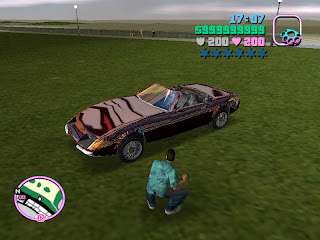1: Choose your group wisely. Nothing is worse than working with a group where tension is always present.
2: Don't be afraid to ask questions. Many times throughout the semester, I found that I would not understand a concept, but instead of seeking help from professors I would push the problem off to the side and never get the answers I needed. Always ask if you don't understand!
3: Buy a whiteboard to keep track of assignments and tests. Nothing is worse than having to pull multiple all nighters to finish a project last minute.
4: Set a personal schedule for your game. Whatever your role may be, whether it is a 3D modeller or programmer, set a schedule of what you want done and when. This will help to keep you on track throughout the semester.
5: Communicate with your Group: Making a Facebook page for your game studio is one of the most beneficial things a group can do. This will help everyone to track progress, as well as ask questions if needed.
6: Attend every lecture and tutorial: As game dev students, we have a fairly high amount of hours in class a week. It may seem rough at times, but you will miss out on important concepts and fall behind if you miss even one lecture. JUST GO!
7: If the group chemistry is not there, do not force it: Sometimes when a studio can not function together, the individuals need to go their separate ways. It may not be the nicest option, but it will most likely benefit everyone in the long run.
8: Complete extra work to stay on the ball: Most professors will give out extra questions to help increase your knowledge of the subject. Make sure to do as many of these questions as possible. It may not be as fun as a game of League of Legends, but your GPA will thank you when its all over!
9: Make an exam schedule, CRAMMING SUCKS: It may seem simple, but time management is a skill many struggle with. By creating a schedule, you can process the information over time and ace those exams
10: Weekly Swarays: It may seem like a large time commitment, but even getting together for two hours once a week will help to keep a steady production schedule on your final game.
11: Take a breather day: Once a week, if possible, take a day to yourself where you only focus on yourself. No school work, just friends and a good time. It will really help to ease the stress away.
12: Find a work environment that suits you: Pretty self explanatory. Make sure you have a space that works for your type of working style.
13: DO YOUR FREAKING HOUGEWORK!!!: Nothing is worse than waiting in line on the final submission day, wondering if you will be able to write the exam. Do your work as soon as possible to avoid the added stress at the end of the year!!
 |
| Its all worth it in the end... |
Even if this list only helps one person, I will have deemed it a success. What the next blog will be is still a mystery, but keep checking back for more Game Devapalooza!!!